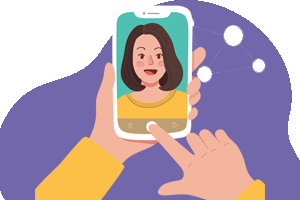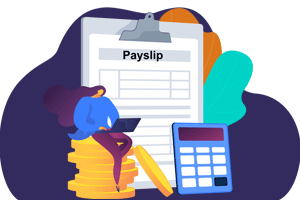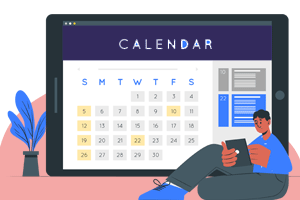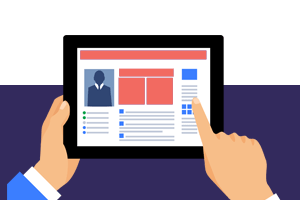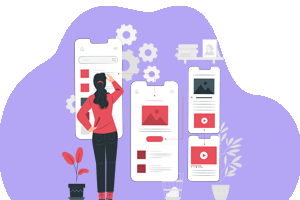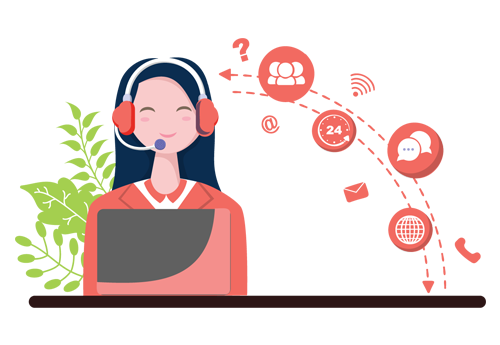This feature can help trace employees who are more into sales jobs where they have to travel to different locations throughout the day.
Leave dashboard enables the user to check leave rules and apply for them through the mobile app. The outdated process of sending mail to the reporting manager by keeping HR in the loop takes lots of time and does not have a proper record.
Employees can download or view payslips at any given time from any location. There will be no need to send separate emails for payslips.